When I started the Facebook Page for Technolism, I wanted to invite all my friends to the page but unfortunately, Facebook does not provide the option to invite all the people in your friend list in one go which means you have to select your friends one by one and then invite all of them. This may lead to two things, either you do this time consuming process or end up not inviting your friends at all.
But, I did not want to do this for all my 500+ friends one by one by clicking some 500 times and also I did not want to end up not inviting them as Facebook can prove to be a major traffic driver for a blog. So, I turned to Google and came to know of a simple way to do this easily using a simple 3 step process. I thought of sharing the same here.
Go to the Facebook Fan Page to which you want to invite all your friends and follow the below 3 Simple step to send the invite in one go.
Step 1.
Click on the “Suggest to Friends†link displayed in the left section as shown in the image above.
This will open the below window:
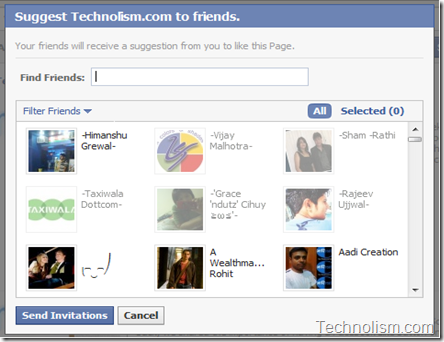 Step 2:
Step 2:
Now go to the address bar of you browser (where you enter the website address like www.google.com). Copy one of the below scripts and paste in the address bar and Hit Enter.
Script 1: This script selects all of your friends; irrespective of whether they have already joined that page or not.
javascript:elms=document.getElementById('friends').getElementsByTagName('li');for(var fid in elms){if(typeof elms[fid] === 'object'){fs.click(elms[fid]);}}
Script 2: This script selects only those friends of yours who have not already joined that particular Fan page, group or event.
javascript:fs.select_all();
On pressing enter, you will see that all your friends get selected. Please note that this may take some time depending upon the number friends in your list which may stop your browser to respond for some seconds. No need to worry. The script is doing its work and selecting all your friends for you.
Click on the “Send Invitations†Button and you are done.
You can use the same process to invite all your friends for a Group or event. So, go on try one of these scripts to invite all your friends to the Technolism Facebook Fan Page now. 🙂
I hope that this tutorial helps you in making the most out of facebook. Do you follow some other technique to invite friends to facebook? Do share with us in the comments section below. In the meantime you would like to subscribe to our email updates.


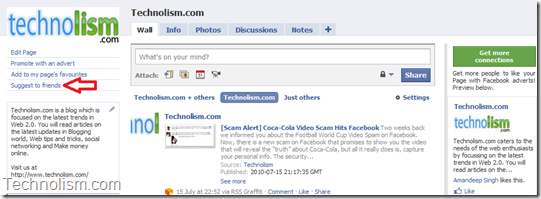
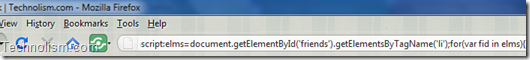
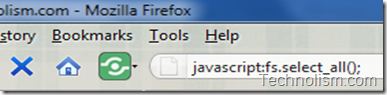

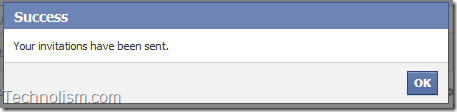
I don’t think it works anymore o_o
Hi Emmeline…
It is working for me.. Can you retry and confirm please? As I still use it…
Dosent work but this one works well http://bit.ly/agsa27
It still does mate 🙂 I am using it myself…
The funda that you have covered is also nice… I liked the Chrome extension 🙂
Is it working. I am tired to selecting all friends one by one. Give me some clue.
Yes Sathish.. It does… just give it a try 🙂
hey, the code stopped working?
Yes… I think there is some problem… 🙁 I will check and update with some other method soon…
Both these scripts stopped working, I am trying from past few days but its not working. Facebook might have blocked such scripts.
Yes, I also think so… I also tried them.. I will soon come up with an alternative and update the post… Anyways thanks for letting me know… 🙂
I figured out a new method that still works.
Check out my page on facebook, as I’ve created a video that explains it. http://www.facebook.com/CanadianConnectors
Cheers,
Earl
Hi, this code does not work anymore.
You can find updated code here:
http://olivo.net/2011/04/how-to-invite-all-your-facebook-friends-to-an-event-at-once-code-has-changed/
Thanks for this Marco 🙂 I will also update the method here soon…!!
not working anymore 🙁
hey this isnt working and I cant find the suggest to friends link on my page
hey. I don’t see the suggest button .. I guess that does not work anymore? Does anyone have an idea of how to suggest the page to people? People you might not even know?
thanks
hmm .. I do not see that button .. is it still up?
thanks a lot !
This method has expired now.. I will soon come up with an alternative. Please stay tuned till then… 🙂
its not working anymore as Facebook updated their new layouts.
Hi,
How about add all friends to a group?
I wanna say wow for this article because we are geeks and we can do anything we want.
I’d like to try for it.. I will let you know if it work for me or not.
Facebook has again changed the layout so nothing is working perfectly. 🙁 if possible please update the post.
The first extension that invite all your friends to new Facebook Group
https://chrome.google.com/webstore/detail/facebook-new-group-invite/dhhemdhonhlkaoadhbgdnogknjnagplg
Facebook Select & Invite All 2013 – i think the best extension (chrome) for this job:
https://chrome.google.com/webstore/detail/facebook-select-invite-20/copbfkdpaahnhdolfdaohlfggaghfndi
Thanks for the share, Garry