When I got my new iPhone 4 last week, after playing with it for hours and days, I thought for a while that I need to copy all the contacts from my existing Nokia 5800 XpressMusic Phone which I have been using for the past one and half years and put the iPhone to its intended use, that is, use it as a phone :P.
I thought that I would have to copy all the contacts one by one as mine is a locked phone which I have taken on a contract from O2 (here in UK) which kept me away from doing that till now. But then I found out an easy way to do it which took me not more than 10 minutes to copy all my contacts from Nokia to iPhone.
If you want to transfer all your iPhone data to Android, check out this detailed tutorial.
Copying Contacts from Nokia Phone to MS Outlook
Step 1:
You need to Install Nokia PC suite on your machine, if you do not have it already. Also, You need to have MS outlook or outlook express installed on your computer.
Connect your Nokia Phone to your computer using data cable or Bluetooth.
Step 2: [Updated]
Go to Sync >> Sync Options.
Now, click on ‘Contacts’ in the left section, and then select the option “Microsoft Outlook†(radio button) under the section “Sync with contacts application.†Now, click on OK in this window.
Step 3: [Updated]
Now, click on ‘Sync’ button for contacts in the Ovi application home. You will find this in the lower left corner when you click on the Home Tab or Contacts Tab on your Nokia Ovi Suite. If you want to sync all you data, you can click on ‘Sync All’ option which is shown in the Home tab, or you can click on ‘Contacts’ tab and this same button will change to ‘Sync Contact’ clicking on which you will be able to sync only your contacts.
[As I no longer have my Nokia 5800 with me, I have shown below a screen grab from Nokia help section.]
This synchronizes contacts from your Nokia Phone with MS outlook, which means this will transfer all your contacts to MS outlook.
After you get the above confirmation message, close the Nokia PC suite, disconnect Nokia Phone from computer.
Copying Contacts from MS Outlook to iPhone
Once the Steps 1-3 are completed, all your contacts are copied to MS Outlook on your machine. Now, to completely move your contacts from Nokia to iPhone, you simply need to sync them to your iPhone.
Step 4:
Connect the iPhone to your computer and launch Apple iTunes software. Click on your iPhone Device in the left tab on iTunes which will show the summary of your iPhone.
Step 5:
Click on the Info tab for your Apple iPhone.
Click on the check box for “Sync Contacts with†and leave the value selected as default i.e. Outlook. Leave the option selected as All Contacts below that. Refer to the screenshot below. (Click to enlarge)
Step 6:
Click on the Apply button.
iTunes will start syncing Microsoft Outlook contacts on to your new iPhone and once it gets completed, you can see all the Nokia Phone contacts on your new iPhone.
And, you are done!!
You can use the same steps above to copy contacts from iPhone to Nokia Phone as well. You need to simply reverse the process. Start with syncing iPhone contacts to Outlook and then sync them from Outlook to Nokia Phone.
Also, this can be used to transfer contacts between any other phone (which gives the option to sync with Outlook) and iPhone.
Hope you find this post easy and informative. How do you transfer contacts between your phone, do share with us if you have a better way of doing it.
If you think the above process is too geeky for you to follow, you can transfer Nokia phone data to iPhone using iNoki iPhone app – another easy way to do it ;)! Read the full tutorial here.

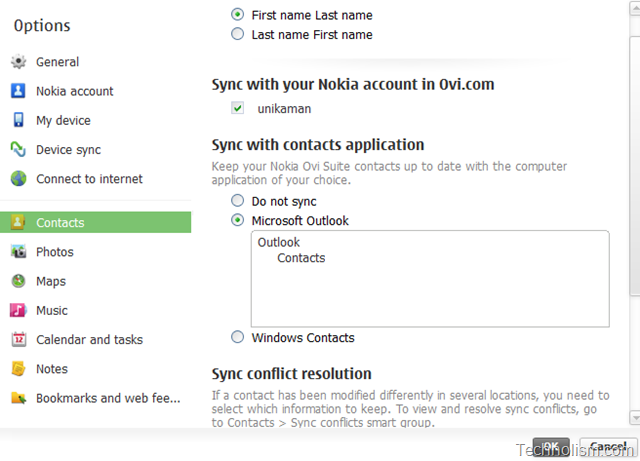

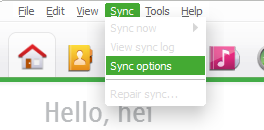
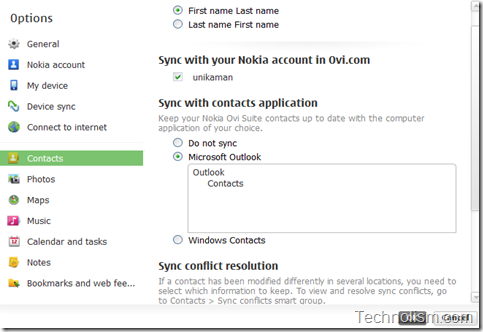
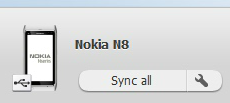
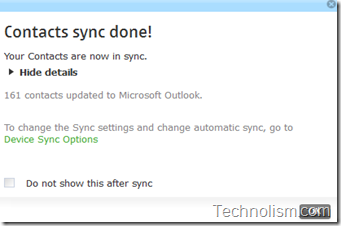
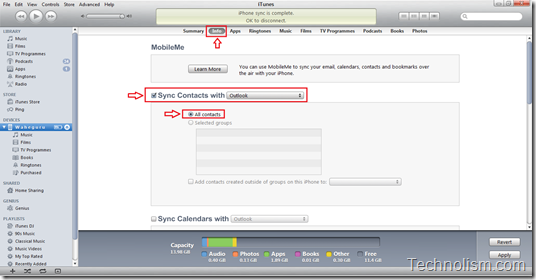
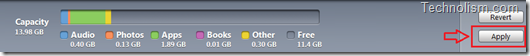
i am using an iPhone so this will be useful for me 😀
Hi Praveen,
I am glad that this will be useful for you.
And you know what, my Akismet has gone crazy… I found this comment of yours in SPAM 🙂
hey. t his is really good , i was tensed for transfering my contacts frm nokia e72 to iphone4 , but you idea really works.
my contacts got transfered very easly.
thanks to you AMANDEEP SINGH.
This is great, Peeyush 🙂
That’s a very nice tutorial Aman, I appreciate your efforts.
Thanks Akash,
I am glad you liked it… 🙂
Hey ! This is nice one. I am also have iPhone. I will give a try this today.
Thanks Bro.
Keep going…
That is really nice bro… Did you not copy the contacts till now 🙂
Hi, i am using http://phonecopy.com . Synchronize all nokias as well as iPhone and works fine. I transferred 450 contacts from N97 to iPhone within few minutes. Great service!
thanks a lot by sharing ur app. thank u………..
Thanks mate, rally helpful
Thank You, So Much Boss.
Great, unfortunatly I do not have my Nokia N95 anymore and got an Iphone, is it possible to transfer the contacts from OVI Nokia Suite to MS outlook without having the N95 connected? I tried but I can’t seem to get around it. Help
I am afraid, we cannot do this Omar… We need to connect the device to sync it with Outlook… 🙁
Thnx a lot mate ur tutorial is very helpful for me…
gud on u
Hey Anand,
I am glad that this stuff was helpful for you. Do subscribe to our newsletter so that you do not miss any of our articles 🙂
This has been very useful for me as I did it first time. Nice and easy ! No dramas at all.. thanks for this. Anit
Anit,
I am really glad that this information helped you 🙂
Itz very Easy.Just use iSync in your mac and sync your device . If your device is not support, just download the plugin from Nokia site. After sync all the contacts,calendars etc will be visible in your contact list.Then sync your mac (iTunes) with your iPhone/iPad/iPod straight away.
Hi Sandeep,
Thanks a lot for sharing the process to sync contacts using Mac.. 🙂
It’s nice to find a good article. I really enjoy many of the blog posts on your web site.
Thank you very much Amandeep for the tips. I have transferred my contact details within minutes after reading your step by step instruction. I truly appreciate your tips. Thanks again.
Hi Mahendra,
Thank you so much for such encouraging words… I am really glad that this tutorial helped you 🙂
thanks so much for the help with my iphone!
well this was good n it was very useful thanks
It’s great that this tutorial helped you, Noor 🙂
Thank you so much for your help….it really went well….
I am glad that it helped you, Michael 🙂
That is a really nice hack. However I do not have Microsoft Outlook on my comp. Will it be possible to use the same trick with some online contact management application? Please let me know.
[…] This post was mentioned on Twitter by Thamer Al-Ghamdi, Basem Alsallom and Khaled Yeslam , Abdulaziz Ahmed. Abdulaziz Ahmed said: RT @Thamer1: لول أخيراً نقلت الأسماء من نوكيا إلى آيÙون Ùˆ بخطوات سهلة شكراً ياولد "بن عÙÙŠÙ" وهذي الطريقة لمن ÙŠØتاجها http://bit.ly/hRVBB8 […]
Excellent guide, well done for your efforts 😛
Thanks Monkfish… Keep visiting for more informative guides coming up. You may subscribe to our free newsletter to stay updated. 🙂
Thanks man, that was really helpful and saved lots of time, your help is really appreaciated from little Mallorca (Spain)
Hi Juan,
Thanks for your comment. I am really happy that this information proved useful for you 🙂
Thanks for your help. Works fine!
I have had a look at you steps and thought it would work for me. However I cannot get my contacts from ovi to outlook it just says sync failed. nokia phone is connected to pc (sim card is inactive as I have changed probiders when bought iphone 4). Is the old nokia sim the issue I wonder? any suggestions? I would appreciate it.
Hi Brian,
It would be my pleasure to help you out..
The SIM card should not be a problem. Can you tell me as to which version of outlook, and of windows are you using?
Hi Amandeep Singh,
Is this what you mean?
MS office 2007 (12.0.62212.1000) MSO (12.0.6213.1000)
windows vista home edition
Thanks a lot
so nice
Great tip. Worked a treat!
🙂 Thanks Mac
thanks for the info…..sync carried out with great success. Good job someone out there knows what to do ; )
Thanks a lot Frosty, I am really glad that this info proved helpful for you 🙂
Hi, I found the instructions very good and followed them (I believe) to the letter. However the iphone received no updated contacts. The sync went ok, but quickly for the info to be transferred. I’m stumped! Any ideas please?
Thanks
Hi David… If the sync went OK, then it should have ideally updated all the contacts to your iPhone.. Can you retry this process from the start? Make sure in the Info tab, the “Sync Contacts with Outlook” option is enabled… Please let me know if you still face any issues…
Hi Amandeep,
I have re-tried the operation a few times again with the same result – no data on the iphone. Outlook has received updated info from the Nokia suite app, but it’s not getting to the phone. As with many comments i’ve seen when trying this – it’s driving many of us mad!
Hi David,
I am sorry that you are still facing this issue. I have heard from some of our other readers also about facing some problems while syncing.. I will try on my phone and contact you if there is any change in the process… or I will mail you… 🙂
Amandeep, problem solved! I needed to upgrade MS Outlook to at least 2003 for the sync to work. Sorry to have wasted your time.
Aaaahhhh…. 🙂
Great news… I am so glad that it synced on your iPhone… such a relief 🙂
Thanksss,very nice and usefull
Thank you! However I used Windows Contacts and Outlook Express instead of MS Outlook.
Your Welcome Gianluigi… I hope you did not face any issues while using this method… 🙂
Thanks for heads up mate.
My pleasure 🙂
Hello,
I have tried following your steps but I need some help. When I get to step 3, it says sync failed instead of what your step displays. Can I please have some help?
Hello,
I have tried following your steps but I need some help. When I get to step 3, it says sync failed instead of what your step displays. This may be of interest, because the iPhone 4 and my Nokia 6681 use different sim cards, the nokia sim card now reports sim card registration fail as I have a new sim card on my iPhone. Can I please have some help?
Hi,
I am glad to help you out… Can you please try the below?
1. Check if you have the latest version of Ovi
2. Try removing and adding your Nokia Phone again.
3. What version of outlook you are on? – Plz Make sure you are on atleast MS Outlook 2003!!
Also, please check if this helps you: http://www.office-outlook.com/outlook-forum/index.php?t=msg&th=166973/
Please try following the above steps and let me know if you are still unable to sync, I would be pleased to help you out 🙂
hello amandeep, i have copied all contacts in OVI (in my laptop) from my nokia. however, i cannot connect my nokia now because it is damaged. how can i transfer contacts in Nokia OVI (in my laptop) to Iphone 4g ? Any suggestions ?
thanks
gopal
This is great info. Thanks for your time and pataince bro, I could copy 400 contacts fom my Nokia xpress music 5800 to iphone 4 with in 20 min, by simply following this…. Really great work….
Thanks a lot for your comment, Raja. I am really glad that this write-up was of help to you. Such kind and encouraging words help me to post more useful content here, at Technolism. 🙂 Thanks again for your visit 🙂
Awesome, thanks for working this out, saved me a lot of bother and now my iPhone has all my contacts.
Cheers
Thanks Andy, I am happy that this tutorial was helpful for you. You may subscribe to our free newsletter to keep posted of similar tips and tricks for iPhone 🙂
Cheers.!!
hello, do i need to create an account in outlook before i do this? if i do, do i need email to create it?
Hi Rodric,
No, that is not required… You can simply proceed with this and let me know if you face any issues, I would be more than happy to help you out 🙂
nice tutorial. thanks for sharing.
Thanks Abhishek,
I am glad you liked it 🙂
Excellent simple step by step process, wish Microsoft could do some simple guides like this 🙂 … thank you, it worked a dream.
Thanks for the encouraging words, John. I am glad that this tutorial helped you. If you like it, do share it with your friends 🙂
Cheers!!
Thanks, it really helped
Thanks Amandeep, another very happy user here. Your instructions were very easy to read, very easy to find, and screenshots essentially helpful. One tip in case others are silly like me and couldn’t get it to work at first: Make sure your Nokia phone contacts are actually on your phone memory first, and not just on your SIM card, otherwise you’ll have nothing to sync.
It’s people like you who make our days easier.
Thanks a lot for such encouraging words, welshboy. This keeps me going and motivates to write more useful content which helps the users 🙂
And, thanks for tip 🙂
Stay tuned for more useful content, or subscribe to our free email newsletter to get the articles in your mail 🙂
Cheers!!
It was helpfull indeed, but have an small issue, few contacts are stored on my nokia as mobile number with more than 2 or 3 different numbers which i cound’nt transfer to nokia pc suite can anybody suggest? if it is stored as mobile /phone /office then those were transfered…pls advise
Thx a lot it was very very helpfull, thx again from Romania/Bucharest!
Thanks Cristi,
I am glad this article was helpful for you 🙂
Quiro sincronizar mi Nokia 5800 con gmail, no con outlook, como se puede hacer?
very helpful.
Needs to add a bit more to the process.
When Connected your Nokia to OVI and sync. leave it connected when sync.ing to MS outlook.
Took me a while to figure this out.
All in all great help guys.
Thanks
Anup
Perfect Tutorial…. Than you very much, i was able to easily transfer contacts to IPHONE4
I am really glad this tutorial helped you 🙂
I desperately need to transfer calendar from n97 to iphone4. it’s driving me crazy. I’ve tried many things all to no avail. ;(
can u advise can I do a similar thing like above? all advise please before o have to do it manually argh ;{
Hi Sally,
I am more than happy to help you out 🙂
You can use the same process mentioned above, instead of the option “Sync Contacts with Outlook,” just select the option “Sync Calendars with Outlook” and the rest of the process is same. Please let me know in case of any issues. 🙂
did anypone else find that only the names and no numbers copied across??
Great tip! What do I do if I do not have the Nokia phone anymore? I have all the contacts on the Ovi Suite though. Is there a way to sync from the Ovi Suite to Outlook?
Thanks.
Hi Ervand 🙂
Yes, you can simply proceed with the process mentioned Step 3 onwards 🙂
You cannot click the Sync button unless you connect a phone.
Hi,
My nokia phone s dead bt i ve all my contacts in nokia ovi suite…
so i’m nt able to sync it wit outlook so s der any other way transfer my contacts
Hi,
thanks for information, tried it but could not recv all contacts….many are missing out.
If you can advise on this……
I had the problem that I purchased an i Phone 4 yesterday but the old simcard in my Nokia N95 was not working correctly. The article from Amandeep on how to transfer contacts from the N95 to the i Phone 4 was excellent and saved me having to go to the o2 shop to seek advice. I was considering returning the phone and staying with the N95!
Thank you so much
Paul Matty
Hi Paul,
I am really very glad that this article helped you and saved your time and hassle 🙂
Thanks a lot for such encouraging words :), keeps me motivated to keep coming up with more useful posts. Stay tuned for more or Subscribe to our newsletter to stay updated 🙂
Thanks for the wonderful tips! now i have transferred all my contacts n calenders into my iphone 4. great job! 🙂
That is great Bel Bel 🙂
Thanks for the help.your a legend.
Thanks a lot for such kind works, Joe 🙂
So, I hope you did not get any issues while moving the contacts to your new iPhone 🙂
Please check iNoki at: http://www.nokisoft.com/inoki. It’s an iPhone app which can extract and import data in .NBU file created by Nokia PC Suite. All phonebook, sms, calendar, photo, audio, videos can be imported.
Thanks for sharing 🙂
thanks a lot you saved my day i didn’t know the step of synchronizing on the iphone i was doing it for my boss 😀
I am glad this helped you, Angela 🙂
So, you have a happy boss now 😉
great instructions…
thank you
It is great that you found this useful, Loi 🙂
very helpfull, Thank you,
I am really glad, Amer, that this tutorial helped you.
transferred contacts through outlook.. PROBLEM:
in each contact, one entry of each category is imported by outlook.. E.G :
Contact A has 1 mobile 1 telephone 1 fax 2 pagers… it’ll drop i pager and transfer rest…!!
any solutions to this?? ???
There is a more straightforward way to do that, using a software called MOBILedit.
MOBILedit! is capable of migrating data between various phones. It allows you to connect phones to PC and manage its content.
How to copy data from one phone to another:
1) Download and install MOBILedit! (http://www.mobiledit.com/downloads.htm) and also the mobile phones cable drivers pack, if necessary (also there).
2) Plug both phones to your computer and let the drivers to be installed automatically (Apart from data cable, you can use also BlueTooth or infraport).
3) Open MOBILedit! and run Connection Wizard. Both phones will be found and connected immediatelly, if everything goes well.
4) Go to Phone Copier plugin and set it up so the source phone is displayed on the left side and the destination phone on the right.
5) Choose contacts and other content to be copied.
6) Hit the big Copy button and voila!
Thankyou man!!!
🙂 🙂 🙂
[…] Last year, when I purchased my first Apple iPhone, the iPhone 4, I wrote a quick tutorial on how to move your contacts from Nokia Phone to your newly purchased iPhone in 6 simple steps which involved using MS Outlook and iTunes. It was very well appreciated by our […]
i really thankful to u
The pleasure is all mine, Salman… 🙂 Happy to help 🙂
Oh MY Lord!!!!!!!!
THANK YOU!!!!
I have stuffed around downloading from the internet…purchasing apps for my iphone but THIS this information really worked and YES it was done in two minutes after fluffing around getting frustrated for THREE hours!!!!
I am so happy…this was sooo easy…AND IT WORKED!
I am so grateful! Would you like a free copy of my book? am happy to email you the pdf or send you the paperback.
Many thanks, Broni 😀
Hi Bronwyn,
I am really very glad that this small tutorial from my side, helped you :):)
Trust me, it feels great when readers get benefited by our article, keeps us motivated to keep coming with more useful content 🙂
I would love to read your book 🙂 What is it about and if you feel fine, you can send me the pdf 🙂
did I send you the book?????
Broni 🙂
Nope 🙂
I have new Nokia N9 purchased from Oman and came to India. I took new vodaphone no. in India. want to have email connection with indiatimes.com. When I connect to my email in nokia n9, it says no message.but on lap top it has new messages. I can not understand why?
Subhash,
You need to check the POP settings if you have updated them correctly in your Nokia phone as might be you are not able to connect to the IndiaTimes mail server because of configuration issues.
After searching the net for 6 hours and trying all the different methods and still failed, I finally tried your method again. This time I went really slowly and realized that my Nokia Ovi Suite didn’t give an ‘Outlook’ option. Instead it uses ‘Windows Contacts’ which I then selected in the iTune sync option and VOILA … it worked so easily. Thanks for your easy-to-follow step-by-step instructions.
S Wong,
I would suggest you bookmark Technolism so that you do not spend 6 hours to reach us 😉
I am really glad that I was able to help you out 🙂
Man you great.I live in china for e it is very difficult to get assistant for changing my contact fromNokia to iphone .Your idea is great .I did it .Thanks
Thanks Anee,
I am really glad you liked this. Do recommend this to your friends as well 🙂
great 🙂 thanks
Thanks Man …. good option
Hi,
My nokia suite is not syncing with outlook express. Spent the whole night but it’s not working. My phone is quite old model but downloaded the suitable Nokia suite or it.
ANY HELP PLEASE?
H
Handan,
Can you please provide some more details as to what error do you get, this would help us in figuring out what the exact issue is?
Please send us more details and I would be happy to help you out 🙂
I am happy that i happen to get all my contacts back from Nokia Phn. during some back time, i somehow lost all my contacts and this procedure has made sure 90% of my old contacts are back…
Thank you very much for sharing how to go about it.
10/10 is what i wud rank you dear friend.
Cheers,
praveen
Thanks a lot for such kind words, Praveen. I am really glad that this tutorial helped you out 🙂
hi
its wob=nderful…………….thanks very much
Thanks a bunch for sharing this. Worked like a charm!
Gitika,
That’s great to know that this helped you out 🙂
Hi,
I tried copying from nokia pc suite to windows mail, however only the names showed up and no numbers!! Any suggestions
I’ve found an app in the App Store which has copied 300+ contacts from my Nokia E72 to my new iPhone 4S pretty easily. I had to download a Java applet to the E72 which has uploaded the contacts to the “cloud” (no registration or stuff like that; I hate those) and has given me an access code. After that I had to enter the code in the iPhone app and then my contacts appeared on the iPhone in seconds. It isn’t perfect though, because it copies only two phone numbers per contact, so I’ve lost some details during the transfer, but still it has saved me quite some headache. The app is called “ConCopy”.
Hi Amandeep,
Thanks a ton i could do it in 10 minutes after your tutorial.
Vijay,
I am happy that I was able to help you through this post… 🙂
thnx alot to work out the process of adding around 300 contacts from my PC to IPhone
Great you liked it, Harjot 🙂
Thank you so much for the great information!!!!
I am glad this helped you, Febin.
[…] Het is in t Engels maar hiermee zou je een eind moeten komen. [How To] copy Nokia Phone Contacts to iPhone using Nokia OVI Suite, MS Outlook and iTunes […]
Thanks a lot Mr Singh!!! Great tutorial!!! You made me save so much time as I was thinking if I had to do that manually!!! Thank you!!!
Thanks a lot, Irvin. I am so glad this tutorial helped you 🙂
Thanks for the information it worked really well.
That’s great Natalie 🙂
I am glad this information helped you…
u are the best!u rock
.thanks for ur public service
I am really glad this post helped you, friend 🙂
Thanx a lot dude……made my day
Great, this helped you Sagar 🙂
I am having great difficulty at Step 3 where you instruct to “‘Sync’ button for contacts in the Ovi application home. ” You don’t show a window for this step. And logically for me I need to press “OK” at the bottom of the screen displayed in step 2 before I press any “Sync” button. In any case where is this “Sync” button exactly. Incidentally when I press “OK” nothing happens. It just closes the window.
Help! Please?
Maria
BTW my old phone is a Nokia 5800 XpressMusic, new phone is iPhone 4S
Hi Maria,
I have update the Step 2 and Step 3 for you along with the screen grabs and description. I hope this helps you. 🙂 Apologies for the inconvenience caused to your because of missing screens… Silly me!!
I was transferring contacts from an old Nokia n95 onto my iPhone 3GS which I did by saving the contacts onto a sim card off he phone and then switching the sim into the 3GS where I imported the contacts off the sim. Then removed the sim and repeated the process until all contacts were copied over. Upon doing the last lot I appear to have lost all of the contacts. I am concerned that I will not be able to recover these. I also seem to have messed up the contact lists on my other phone. Is there anywhere I can go to get assistance with this issue?
Hi Dax,
Can you please a bit more detail as to what prompts were shown to you? I would be happy to help you in the best way I can.
I am actually happy that this discussion group helped you.
Hey.. thanks a lot .. this was really helpful 🙂
This is the most useful tip out there! thanks a bunch!
Happy to help, Diana 🙂
hi i did the same it’s very simple thank you so much
Hi Nazeer,
Happy to help 🙂
Cheers!!
Hey Amandeep… Thank You for the informative blog
I need some additional information about this method of syncing contacts to iphone.
When i sync my iphone with windows contacts, will the existing contacts in iphone be removed or not?
Regards
Mohit
Cool. very useful. Could transfer my contacts from Nokia to iphone very quickly.
That’s great Rammu 🙂
I am glad that this tip helped you….
nice one…. keep up…. do you know how to use siri offline?
Thanks a ton Amandeep……..I was desperately looking for an option…..thanks again bro….:)))))))) GOD bless you !!!
Hi Kunal,
I am really happy that this tutorial helped you 🙂
Thank you man,.really hekped me..thanks alot
Great, this helped you Titto 🙂
Hello,
I am using N97 and just started using Iphone4. The ovi suite is not transferring contacts, its transferring other data such as picture, calender etc. What could be the reason? thanks
Hi Khalid,
If you could send more details of the steps you are doing, it would help me assist you better…
Hey Aman,
U rock i tried with bluetooth but i didn’t work but your way rocks
thnx a lot again!!
I am really happy, this could help you, Anand 🙂
Thank you very much buddy!
My pleasure mate 🙂
Thank you for this information. I recently transferred my contacts from E71 to iphone 3Gs and I thought I’ll share that info too. I copied all the contacts to the SIM card on the E71. Later, I transferred the SIM to the iphone and there is an option under settings on the iphone to import SIM contacts. I tried and it imported all the contacts. It takes a few minutes though (took 3 minutes approx.). Hope this helps others.
Cheers,
Prasanna
Thanks a lot for sharing this info with other readers, Prasanna… 🙂
Although, if anyone has more contacts (more than 300 or so), this might take quite a long time… but is quite helpful for people who have lesser contacts to transfer…
Thank you SO much!! This worked a treat – even with my old Nokia 6300!!
😀
Cool!
Jx
That’s great, Joy…… Well, Enjoy 🙂
The minute I saw this site I knew it just HAD to have been made with…”what else?”…but Thesis! And PLEASE don’t tell me you started thinking of some famous actor whose first name is George or coffee beans for that matter at this point, as I would immediately imagine you look at too many TV commercials.
This being said, Thesis is something we appear to have in common.
Other than that, I wanted to convey a deep sense of gratitude for the information contained in the excellent Nokia to iPhone tutorial way further back up from this comment list, not only well done, but efficient as well, allowing me to seamlessly move two separate lists to two different iPhone units.
Thank-you Mr. Singh.
Theo
Hey Theo,
Thanks for the kind words. Yes – I do trust Thesis quite a lot and have it on all my blogs 🙂
And, I am really glad that this tutorial helped you out 🙂
I am not sure where you are getting your info, but good topic. I needs to spend a while finding out much more or figuring out more. Thanks for great information I used to be on the lookout for this information for my mission.
Great work bro, it saved lot of time to copy contacts to my iphone..
Thumbs up!!!!
Thanks alot amandeep your article helped me alot i was thinking how to transfer contacts to my new iphone thanks alot this idea dint clicked thought i have done the same thing while transferring contacts from nokia to blackberry
Hi Sultan,
I am really glad this helped you..
Wow, thank you very much Amandeep. You have no idea how this helped me, my boss just gave me his Nokia phone and the new iPhone and said he wants his contacts synched – i went to google as ussual 🙂 and fortunately opened your link. It worked like magic man, you are the best.! Keep it up…you saved me. It just took me 30 mins or so to do all this, and my boss was happy, and he promised an increment in salary..so i will give you a little bit from that 🙂
Haha… my pleasure, Phanuel… 😉
Good to know that I played some role in getting you an increment, let me know and I will send you my bank details 😀 lol… Cheers!!
And, pray that your your boss is not a reader on Technolism, or he will withdraw the offer 😛
Thank you so much for the great information!!!!
Hello Amandeep,
I want to have all my stuff of N79 into iphone 4s like contacts, messages, calender entries, photos, songs, videos and everything. Any tip to make it?
However I want to connect my iphone via Bluetooth to other mobile brands, is it possible to make it connected?
Thanks in advance,
My brother and me have purchased iphones together, but I can’t understand he has made his apple id without providing any credit card details, everything is working fine to him, he can download everything available for free in app store, whereas I am not able to create apple id without providing card details, all the time it’s notifies me that I must review my itunes account first in order to have full access. I don’t understand how did my brother make an account without providing such details.
Although, both ours iphone have same OS version (5.1.1(9B206)).
Please suggest me something for it.
Thanks again.
thanks for the helpful subject i tried ..and i got it.
if you know any thing about iphone please send .thanks again
Thank you very much Amandeep your article was very helpful I was wondering how to transfer contacts to my new iPhone from Nokia. I tried in several ways but none of them worked. I tried according to your article, and was able to transfer contacts in no time. Thanks a lot once again for the great information.
Binod Bhandari,
Kathmandu, Nepal.
That’s great, Binod.. I am glad this tutorial helped you out 🙂
All steps were followed but have an small issue, few contacts are stored on my nokia as mobile number with more than 2 or 3 different numbers which i cound’nt transfer to nokia pc suite, any suggestion?
its very nine
thanks alot!!!
Hey.. Amandeep..!!
Pl. give me your mobile no. I want to ask about copying contacts from Nokia Suiteto Iphone 4. the method stated abve is not working on my laptop using Nokia PC suite. Pl. help. I wanna talk to you.
Thanx buddy..!!!
regards
Sarvesh
Good 1 bro it really helps me to copy my contacts easliy… Thanks for sharing!!!!!!!
Great to know that, Ninad 🙂
thanks!!
hi mr amandeep singh
this was a very useful and safe method for trasfering the contacts from a nokia phone to iphone
thanks for it and best of luck for further achievments.
one thing else is remaining that whether some one can copy the texts from nokia phone to iphone. if possible then please give me instructions.
take care bye
Hi E.S.K,
I am delighted that you liked this article…
To transfer other data like messages, calendar, there are apps like iNoki in the App store market (https://www.technolism.com/inoki-nokia-iphone-app.html) But, this one is a paid app, I will look for some free solution and come up with an article on technolism. Stay tuned till then 🙂
Hi,
The information you have provided is really helpfull, taking aid from this i have copied all contacts from my Nokia phone to I phone 4s. You are great sir. Thanks a lot
Thanks a lot, Sukhvinder… I am glad this helped you 🙂
Enjoy using your iPhone 4S, welcome to the Apple family!
Hi
It is very useful. Your explanation is quite systematic and easily understandable. Thanks for sharing this.
Regards,
Sarat
Thanks Sarat 🙂
Brother, it is really good help…… I was roaming across shop to shop with my nokia phone and iphone with the data cables in my hand but no one was knowing about and ultimate I found you……….. Thanks from the bottom of my heart ……….
Hey Deepak,
It is really great to know that my tutorial helped you 🙂 Tough problems have simple solutions at times 😉
Thanks for the great help, i copied about 1500 contacts within minutes using ur tips from Nokia E5 to iphone 4S. I tried so many other ways for three days but couldn’t do it.
you can also use this easy and cheap app.
http://itunes.apple.com/us/app/dataimport-nokia-to-iphone/id537986493?mt=8
Hi, I have trying to transfer contacts from Nokia C-5 using your ideas…but no success. I transferred all my contacts to Windows contacts (by copying them in a memory card and then to PC) and then in i tunes clicked the option of Windows contacts..but nothing.
I have been able to copy Outlook contacts but then they are only e-mail ids and the phone numbers are still troubling me!!:-(
Brilliant mate. Wish all techy type explanations were so clear. Keep up the good work.
cheers philip
Thanks for your comment Philip… 🙂
Such comments encourage us to come up with more useful content…!
thanks alot your a life saver!!!!!!!!!!!!!!!!!!!!!!!!!!!!!!
The pleasure is mine 🙂
Hi Amandeep
I just bought an iphone and was told it would be a nightmare to transfer my contacts from nokia to iphone. Contacted mr. google, got referred to you and fantastic help from your article. Managed to transfer over 1000 contacts in minutes. I cant tell how reassured I feel now, all thanks to your help. Keep up the fantastic good work. You have me now, who will promote your website to others.
Regards
Mazhar
Thanks for such kind words, Mazhar… thanks for dropping by… I assure you of more informative content in future as well 🙂
This reference has been so very very helpful. I has saved me a heap of time sitting and entering contacts manually into my new iPhone. Thank you again!!
I am glad this helped you, Marie 🙂
oh paaji kamal kardita thode idea ne, thank you very much
Lao sir jee, fer tan maja aa gyaa… 😉
Burraaahhhh!! Enjoy your stay at Technolism…
thats gud….u can improve this post more like this :::
— u donot need outlook for that
–when u r selecting outlook , just select window contacts in sync option
–in itunes , select window contacts under info tab and u r done bro
Thank you So much for sharing this type of information. Really its work, i have transfer my contacts list from nokia to Iphone by your step by step guide line.
very very thanks for this
Thanks for dropping in, Mayur 🙂
Hi Aman,
Will this copy all multiple numbers in a contact?
Very Nice guide.. Thank you.. This was a big help.. I was able to transfer 1k+ contacts in a minutes..
🙂
found this tutorial after googleing my problem, worked a treat. thank you
Thank you Amandeep, I was dreading transfering all my contacts but this worked brilliantly, Thanks again ….. Steve
I am glad this helped you, Steve 🙂
really useful.i am so happy.
i transferred my 1000+ contacts in less than 2 minutes! Thanks a lot!
Pleasure to know that, Mary 🙂
Cheers!
wow, wonderful, it was so easy, thank you so very muchhhhhhhhhhhhhhhhhhhhh
I am really glad this was of help, R T 🙂
Thanks a lot , It was of Great Help we were trying to sync contacts for last 6 Hrs
Girish
That’s great Girish 🙂 Do share this blog with at least 6 of your friends 😉
This is a nice piece of information for those, who have Nokia phone and want their contacts to move to IPhone.
Thanks for your comment, Sanjay! 🙂
brilliant help, thanks! my Nokia N8 screen had died and I was tearing my hair out trying to figure out how to get my Nokia contacts onto my new iPhone….
Really a useful post. Nice piece of information.
Thanks a lot.
Thanks Ravi, check out our latest blog dedicated to iPhone and other Apple gadgets… http://itechapple.com/
Cheers!
thanks, it helped me importing from nokia to iphone5…
Great, Rakesh and congratulations for your new iPhone 5 😉
Check out our latest blog dedicated to iPhone and other Apple gadgets… http://itechapple.com/
Cheers!
Hi Aman,
it just solved my problem in a min…. thanks bro… i have one more issue. i have an i phone 5 and i am not able to create an apple id without giving out my credit card details… is there a way to create without divulging the details.. plz let me knw what best can be done…..
Hi Pradeep,
Thanks for your comment – I am happy this could help you…
Regarding your query, yes there is a way you can create and Apple ID without giving your credit card details. Please check this linkhttp://support.apple.com/kb/HT2534 and it should help you.. Otherwise, you can safely give your CC details, it is quite safe with Apple.
Also, as you have bought a new iPhone, you might want to check out my latest blog about iPhone Tips, Apps and iOS news at http://itechapple.com/
Do check it out.. Cheers!
Thank you so much for the advice. I just copied 227 contacts from my NokiaX6 to my iphone5. I had to use Microsoft Outlook it did not wotk with Microsoft Outlook Express. Thank you
Thanks for your comment, Blackie – yes I have heard this from other readers as well, it works well on Outlook..
Thank you. Clear instructions.
Thank you bhaji i bought iphone 5 and it really helped me
Really great to know, Pushpinder 😉
Chakk do fatte 😉
And if you need more insights into iPhone Tips and latest news about iOS, you can follow our latest blog dedicated to Everything Apple – http://itechapple.com/
hello,
dear friend,i am following it,till the sync all step,i connected the fone,clicked to sync contact vai outlook,but when i press sync contact in the home menu of nokia suite,my pc gives error,”closing program its not working properly”,stranger fact is i tried to sync the messages and other stuff except contacts ,so it shows they have been synced sucessfully,but i can t find it outlook messages?? please help!!!
Hi Ahmed,
Quite strange this isn’t working for you… did you try installing the latest version of Nokia Suite once? Do let me know if this works or we will try something else!
Cheers…
Hey thanks mate,this was very helpful,carphone warehouse tried three times with their fancy machine but got it right first time with ur help…god bless
Hey Derbridge,
Thanks for your comment! I am really happy this article proved helpful for you 🙂
Peace,
Aman
simply brilliant!!!
Thanks Bobby, I am really glad this could help you… 🙂
Cheers!
Tussi Great Ho…saved me a lot …a lot of heartburn ;-))
Cheers
Shashank
🙂
Sweet Stuff Bruv. It saved me a lotta headache going up & around trying to figure out how to move contacts from my Nokia 5800 to the I5. Great tutorial ! Cheers
Thanks a lot, Gaurav.. and have fun with your new iPhone 5… 🙂
You can also follow our Apple related updates / tips / apps at iTechApple.com – our new blog dedicated to Apple products…
I have an issue with the N900, lets say I have 10 phone numbers saved under one of my contacts, when syncing with outlook it seems that the generated vcard only syncs about 2 or 3 phone numbers on random.
Is there a way you configure outlook to add custom fields so it can sync all the phone numbers ?
Thanks you very much Boss…..
Really very helpful info….
Thanks Velraj…
Thanks Amandeep,
Your article is simple and perfect!
I just got my iPhone 5 yesterday, and will be syncing data from my E72.
Cheers!
Really felt happy, this simple tip could help you, Darsh… 🙂
And congrats for your iPhone 5, mate…
Thank you man! You are a savior !
Welcome, Shrikkanth 😉
Thanks for providing this guide, I heard similar can be done via Gmail, but as with this solution I want more than my contacts, I want calendars, SMS and Notes. I thought of using 3rd party apps but some offer limited functionality while others seem to be gathering your contacts information and probably using for spam to email and SMS.
One thing I hate about this is having my personal data on iTunes, we have seen Celeb phones hacked so why would I trust Apple to keep my data secure.
Sadly did not get past step 3
Created brand new Windows User account, configured MS Outlook, all working fine, updated Nokia Software to latest version, data imported to Nokia PC suite but not to Outlook.
An excellent step by step guidance to solve the problem..
I got all my contacts easily shifted to my iPhone without any problem..
Thank you very much..
Hai Amandeep
Really thanks to you. Without transferring to any third party server I transferred all my contacts to my new iphone. Its help me a lot. There was small change I made. Instead of transferring to outlook, I made to transfer windows contact. Otherwise my outlook contacts also may be transferred. There was lot of unnecessary contacts. Anyway your explanation was really helping. Thank you once again.
Cheers Jomon 🙂
Hi Amandeep
I am facing a problem. Under the same name there was upto 5 numbers in my nokia E71. But only one or two transferred to my Iphone. because label name difference. is there is any solution. please help me.
HI Amandeep SINGH,
THANKS A LOTS FOR YOUR CLEAR INFORMATION.
THANKS A LOT
RGDS
AGILAN