Facebook is a great way to share photos with your friends and family members. There has been a huge rise in the number of photos shared on Facebook with more than 60 billion photos shared by its members already. Read some interesting facts about Facebook Photos here.
Everyday we see our nears and dears sharing pictures on Facebook as albums and there are times when you want to download and store them on your machine. This is quite cumbersome a task, if you have to download each picture by right-clicking and then doing “Save Image As…†for each photo. The biggest disadvantage in this is that the photograph saved is not of the same quality as the image.
Also Read: Top 11 hilarious videos about Facebook | Facebook profile photos – Interesting Facts
Below are a few ways using which you can download the whole album to your local machine in a few clicks.
Pick N Zip:
Pick&Zip is a totally free online tool that will allow you to download photos from Facebook in a single zip or pdf file. You do not have to download any software on your computer to use Pick n Zip.
To start using this service, you just have to log in with Facebook. Pick n Zip allows you to download tagged photos of you and also, the albums of your friends. When you login with your Facebook login credentials, you get a list of all your friends on the left side as a list. When you click on any of your friend’s name, all the albums of that person are listed. You can download a particular photo or the entire album.
Using this site, you can even download the photos from Groups or Pages. I really liked the very interactive and user friendly interface and design of this website. Give it a try (Link to Pick n Zip).
FotoBounce:
If you are more of a desktop application kinds, then FotoBounce is a nice alternative for you. It is a tool to organize photos for Windows and Mac OS X which helps you to view and download photo albums from Facebook. It also has a great feature of face recognition. It is compatible to both Facebook and Flickr. Download FotoBounce from here.
PhotoGrabber:
PhotoGrabber is another simple desktop application which allows you to download Facebook Photo albums to your computer.
Download PhotoGrabber for Windows
I hope that this information helps in downloading facebook albums in an easy and efficient way. How do you save your friend’s photo albums from facebook? Do share with us in the comments section below.
Also Read: How to watch Full Screen YouTube videos on Facebook



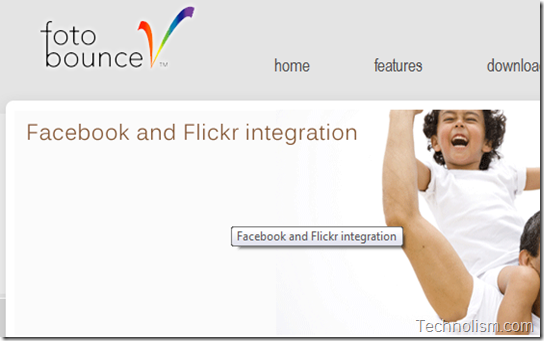

i have used photograbber once … its pretty easy to use…will give rest of the tools a shot….thanks for the info…
Thanks for the comment Rohit.. Yes, you should definitely try Pick n Zip.. It is very user friendly.. 🙂
I can’t figure out how to use the pick n zip for photos that are on my photo albums not my friends. I want to try to copy all my pictures kind of like a sync not one by one. Any advice would greatly help.
I have tried Pick n Zip and I don’t like it. I wanted to download an liked page albums (there was 140 albums with in total about 5000k+ photos) and it downloaded only 100 albums. When I go to page link I can access all albums without problems.
http://www.pctricks1.com/499/how-to-downlload-whole-facebook-photo-album-with-just-two-clicks/
Amandeep Singh ! Good post here! I will try to download all the photo of the hot chick on Facebook ! 😀
Sereyboth… haha.. go ahead… Best of Luck 🙂
I was not knowing about this Facebook photo download alternativeness, thanks for this wonderful post.
🙂
You should try these… Pick n Zip is my personal fave… 🙂
I used PicknZip,it is very user friendly and it offers many other features with it.
Here is a new way to download your tagged photos & albums. It also downloads comments and tags with a nice user interface to your pictures.
Good post! You can also use this tool called fbdownloader…it’s quite good.
Thanks for sharing this tool.. will surely give it a try 🙂
Just used picknzip for the first time, no complaints at all! Would definitely recommend this to friends.
Hi Sarah,
PicknZip is my personal favourite, I am glad you liked it 🙂
Photograbber was really easy to use.Thanks for sharing the idea. I will use it.
That is great.. I am glad you liked it.. 🙂
Hi! I have chosen Pick&Zip, awaiting the results by now.
When It is finished, i come bakc to comment…
Kind Regards
Sure Aston 🙂
Do come back with your feedback 🙂
photograbber works amazing with OS X lion!! i will be recommending it!!!
Macbook Pro
RAM: 8GB
HARDDRIVE: 1TB
umm beast mode 🙂
Thanks for your feedback Stephen, it would be helpful for fellow readers 🙂
Why doesn’t my friends pop-up on the left side of picknzip? Even if I’m not tagged on their albums am I still allowed to download them? Help. 🙁
Hi Joseph,
Pick n Zip have changed the way it works due to some facebook privacy issues.
try this http://apps.facebook.com/saveimages/ – no need to install anything
Thanks Liuvo, for sharing the app with our readers 🙂
Thanks for sharing these three nice programs. Are there also any programs to use for Picasa webalbums?
Pick n Zip didn’t work as you describe it. “When you login with your Facebook login credentials, you get a list of all your friends on the left side as a list. ” I didn’t get that list of my Friends. I think they may have changed something since you wrote the article.
Did u try facesoftware?
Thanks for sharing, I will definitely try that 🙂
I used photograbber before , but now is not working with windows 7.
Is really nice programm and you can download easy and fast pictures from Facebook.
Any help would be appreciated or suggestion to use another programm.
Try to use facesoftware.
Photo grabbing is for free!
I am not that much into Facebook, but there are times when I need to download albums from facebook especially after a tour. These tools will come in handy. Can you imagine of downloading over 200 photos manually? I had done that before. Now, it’s a huge pain relief. Thanks a lot.
If you have an iPhone you can use Fotobook:
http://itunes.apple.com/us/app/fotobook-for-facebook/id434798353?mt=8
Download your albums, your friend’s albums, your tagged photos, and more!
Wow This is really nice. thanks technolism to share this information.
Photograbber has a lot unique features and you can surely rely on it when it comes to your photography needs.
but a software for downloading non-friends (anyone) albums?
I don’t think that’s possible if that person does not share the album with everyone. It’s only possible if that person has allowed to share it with non-friends.
PickNZip is not working in downloading albums from groups. Any suggestion or solution? 🙂
There has been a few changes to the PickNip tool which I will be soon updating here in the article… can you please try the remaining tools in the meantime?
WoW! Really too good man! I was badly needed this type of downloader, Thanks man, for this post.
R@YH@N S@RK3R recently posted.. ☼⊱~◖ray2ker◗~⊰☼: {~ Tips and Tricks for your S40 mobile phone ~}
Great you liked this, R@YH@N 🙂
You are most wecome bro! 🙂
ill give it a try hope it will work
How can i download photo albums from a facebook pages or groups…….can u tell me please ??
You are most welcome bro! 🙂
how i download image from facebook pages….. pls reply me ………
I need to download an album from my business page, not my personal page. None of these methods seem to work. They apps force me to log on and “use facebook as myself” rather than as my business before they will let me download the albums. Is there anything that will help me? thanks
Hello Amandeep, I have found your blog while touring in the blog land. I would like to tell all the readers – I have personally used the PicknZip website for downloading the Facebook Albums. The website is truly good and easy to use for all the people. Thanks for sharing such a nice article with the readers – I hope they will find it useful. Love to see more from you. This time I have tweeted your article to all my followers. best of luck. 🙂
Thanks a lot for such encouraging words, Social Media Guru 🙂
I am glad that you are liking our articles…
Hey Amandeep, I recently lost all my photos on my macbook due to some problems but thankfully I still had them on my website. I thought I had to manually download the 900++ photos and almost cried. After finding this, I was done with my photos in 30minutes! Thank you so much for your help~
Glad that this helped you 🙂
Very helpful!
But how do I download the pictures from certain groups? If it is a “secret” group, and I’m a member, why cant I see any albums in the download programs?
Pick and Zip is good for downloading from groups but I don’t think they allow from Secret Closed Groups. Let me check what are the ways to download from such closed or if at all there are, I will write a post about it…
Thank you, I need this to download pictures from facebook…
picknzip does not work for me using any browser. just a D-U-D
thank you for sharing this information. it’s very helpful.
are the photos will be downloaded in high quality?
Yea, I downloaded PhotoGrabber and I regret it.
They were /forcing/ me to allow them to give them my personal information in order to use it. They literally gave me an “ERROR” code when I denied them permission to have personal information. Not only that but they hid their file on my “add or remove programs” list to make it that much harder for me to uninstall their program (I couldn’t even find the uninstall program).
Hey Dude….its gr8..man
Thank u so much
I am glad you liked this, Harshad. Which one do you like?
thnx for sharing this information .
Photograbber just freezes and gives error. I think pick n zip is easy to use and i just downloaded a bunch of pictures
Great article! Another way is through the iphone app called Photojacker
This allows you to click on the albums you want to download off of facebook and saves them into your own personal dropbox folders. It’s very easy to use.
Buy the app Photojacker in the app store
Log on, and it links to your facebook
select albums you want to save
and it quickly and easily syncs to your dropbox so all the pictures are there. Very easy and fun thing to do when you’re bored and playing with your iphone 🙂 i always backup my photos.
Hello!
thanx Amandeep Singh for posting this!
but i need your help i want to download a photo album from a fan page of a singer but in Pick In Zip only allows our friends and our pics or albums to download plz help me as soon as u can plz reply me or email me the solution plz 🙂
I wasn’t able to several of them to work (Windows 7/Chrome with latest update). Pick2Zip worked like a dream! Thanks so much for the article and suggestions. Now my 300 photos (mostly graphical quotes) are downloaded and ready for my next step.
Developer of PhotoGrabber here. A newer version is available than the one included in this article: http://www.photograbber.org
Thanks for the update, Tommy 🙂
I’v tried Pic n Zip and it is great, but it won’t work with photos of secret groups. So how can I perform a bulk download of photos from a secret group (yes, I am a member of the group.)?
can u please tell me how to download all videos of a facebook page on 1 click