Some time back, we shared the importance of having a Facebook Like button on your Blog or Website. Facebook is soon becoming a rage among masses with the other social networking sites like Orkut losing fans at the hands of Facebook.
Everybody wants to update their status to reflect their thoughts and feelings, their achievements, and also, the things they simply feel like sharing 😉
One of the most popular features on Facebook is tagging, which gives you the ability to identify and reference people in photos, videos and notes. One more added feature which I like the most is tagging people in your messages. Many a times when you are sharing something as your facebook status, in the publisher box, you mention the name of a friend or a group of friends, with whom you had a blast over the weekend. This feature of tagging people is another way to let people know who and what you’re talking about.
Below are the steps that you need to follow in order to tag a friend on your Facebook status. You can use the same method to tag a Facebook Page, group, event or application also.
Step 1.
Start typing your status update text in the publisher box. (i.e. where you type your status)
Step 2.
Now, while writing the text add a ‘@’ (without quotes) where you want to add a tag to your friend. The @ will bring up a text that says “Type the name of someone or something…†under the publisher text area.
Step 3.
After @ (in the step 2), start typing the name of the friend that you want to mention in your message. A drop-down will get displayed which shows all friends which match the alphabets that you type.
After selecting the highlighted friend (in blue highlighting), you can repeat Step 2 and Step 3 to add multiple friends.
Step 4.
Click on Share and you are Done..!!
If you did not follow anything in the above screenshots, below is a video explaining how to tag your friends on Facebook status
Many of you Facebookers might already be knowing about this feature but there are still some of them who are not known to tagging feature in FB and can be helpful.
What do you feel about the tagging feature of Facebook. Are you liking it?



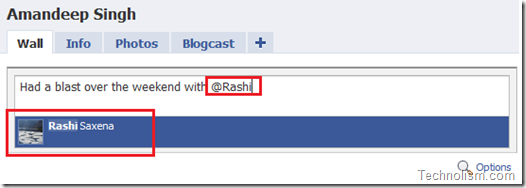

Facebook should make it more easier. Anyway thanks.
Shekhar, I don’t think it can be easier than adding a ‘@’ 😉
But, ye Dil Maange More 🙂
Thanks for the great tip bro!
Right on! I never knew you could tag someone in a status post.
Hi Jack,
I am glad that this helped you 🙂
Hey, i am finding your blog really helpful and useful! I am new here, and i am getting satisfied knowledge and info out on your blog! Shared the post! 🙂
cool.
that’s really nice and helpful.
thanks.
is there a way to multiple tag (practically everyone) of your status?
Hi Iman,
There is a way to do that – I will soon be posting the same here 🙂
Please stay tuned, or subscribe to our email newsletter to be updated when the article is posted. 🙂
HOW DO YOU TAG FRIENDS ON WALLPOSTS & STATUS’S ON IPHONES WITHOUT USING “CHECK IN” ?
Hey Thanks For Sharing Your Knowledge With Us. For Those Who Enjoy Statuses On Facebook, We’re Just Trying To Make New Status And You Can Also Get Latest Statuses From Facebook Status.
Thanks for sharing the info, Eme 🙂
Great share thanks!
This post is very informative for me. I`m really thank full to for this post..
nice share amandeep singh,thank you very much.
If you did not follow anything in the above screenshots, below is a video explaining how to tag your friends on Facebook status
These days all the way from beginning to end facebook people are associated with each other. and the inform thier statuses with inspiring words. we are prize you the extraordinary quotes and messages.